Hi all,
I have the Apex connected to the same switch as my laptop, wireless disabled, booted into safe mode with networking, cleared the cache. Can't find anything that makes a difference. The firmware updated fine. The webpages, not so much.
Any ideas?
Thanks,
Brandon
- - - Updated - - -
Ok, this is strange... its showing up as the new webpages when I log in, despite having received a failed message. This makes me nervous. Any ideas?
Brandon




 Reply With Quote
Reply With Quote

 I was able to remove the high.js file out of the directory and copy all files except that one to the Apex. That allowed my outlet setup to work. Well, the webpage loads, at least.
I was able to remove the high.js file out of the directory and copy all files except that one to the Apex. That allowed my outlet setup to work. Well, the webpage loads, at least. 
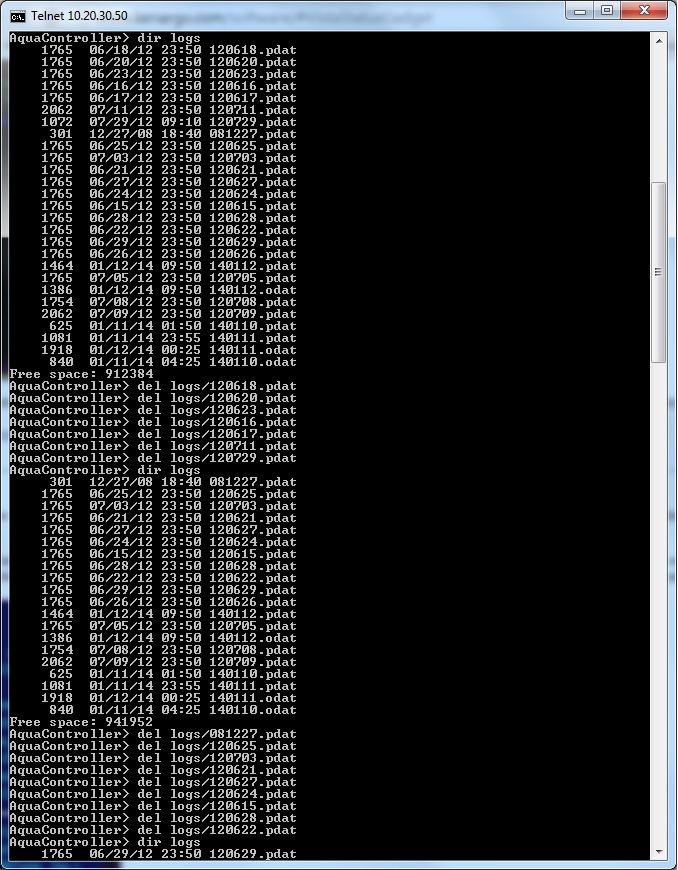


 I'm going to start a new thread for it, though.
I'm going to start a new thread for it, though.
Bookmarks